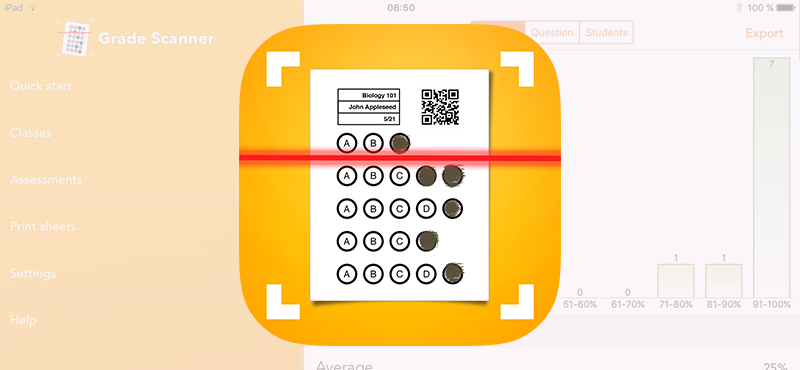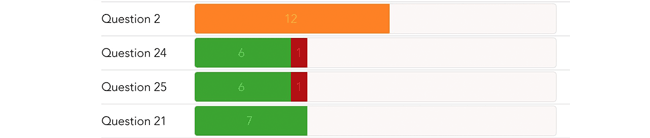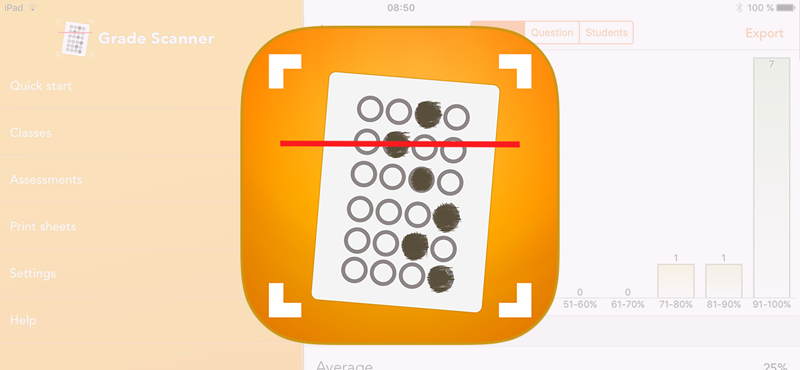Our new version of iDoceo Grade Scanner is now available in the App Store.
These are some of the new features:
- You can configure the resulting score with any value (i.e. show an exam out of 80 or 250) at will.
- Improved class statistics have been added to easily see questions with worse, better results, etc.
- All scanned images can be easily exported as JPG in a ZIP
- A simple PDF report has been added with results per student and spider chart in case of using the label system to catalog the questions
A sample of our new report
And here a small screenshot on the global questions overview
• Optimized scanning engine
• You can now select more than one valid answer per question
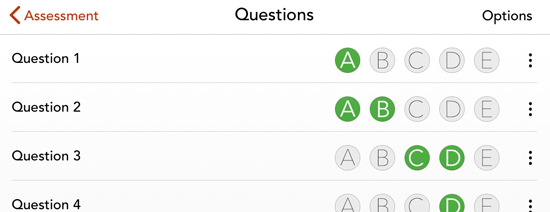
• Choose points for partially correct, with or without errors
• Questions can be removed from an exam, no need to rescan
• You can manually change the calculated result for an exam
• You can make modifications to a scanned image on selected questions
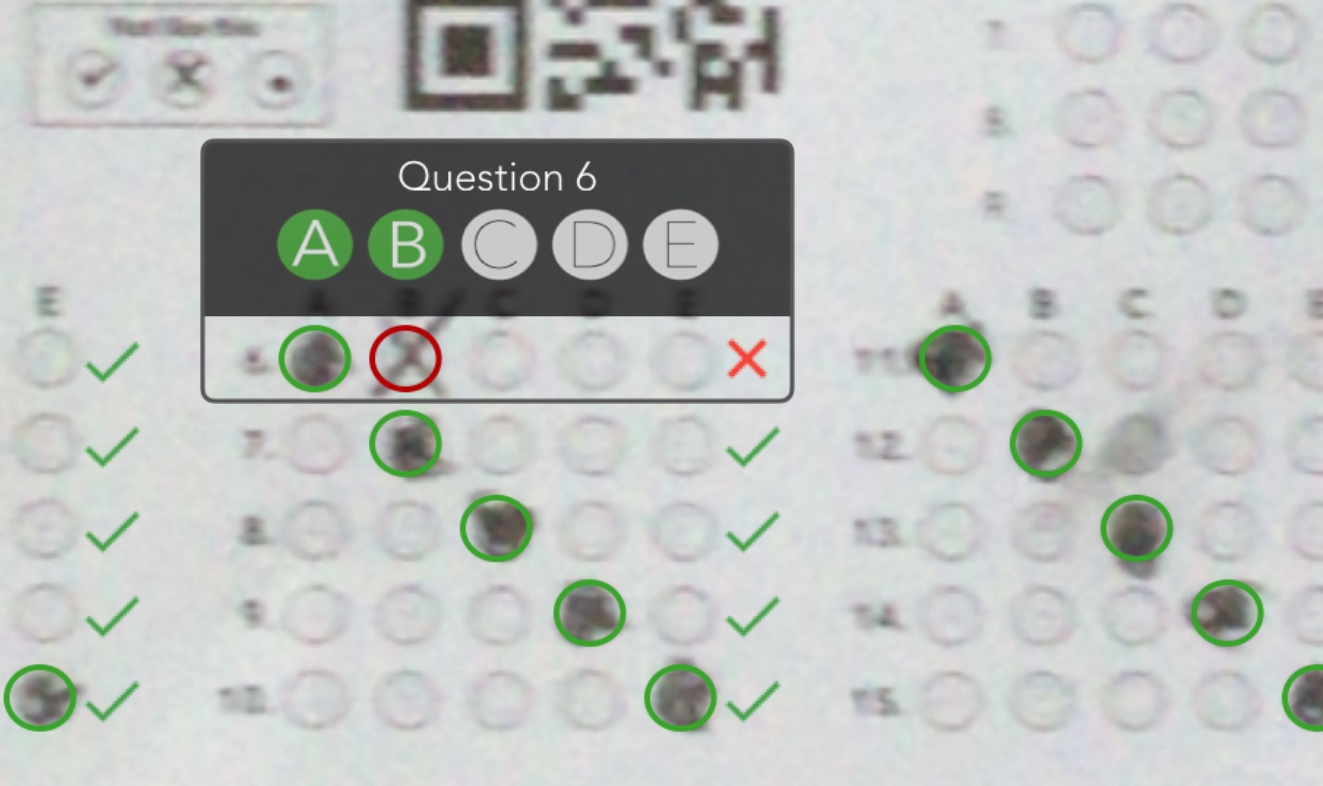
• Date can be added automatically in printed sheets
• New backup&restore option
• Scanned&corrected images can now be published in Google Classroom
What’s new
– Improved penalty options
– New setting to round percentage result.
– Configure points earned per question.
– Configure available options per question from 2 to 5
– Assign tags to each question. Group results by tag/outcome
– New spider chart in student summary. Student vs Class’ average
– New XLS export option, includes all answers and tags.
– Easier integration with upcoming update of iDoceo
Grade Scanner is a powerful and easy to use app that grades bubble sheet assessments automatically.
Create your classes in no time, configure the answers to your assessments and start scanning once your students have filled the bubble sheets.
Grade Scanner will show your student’s score in real time.
You may export your data to XLS,CSV, to iDoceo, sync with Google Classroom or review stats from the app.
These are its main features:
– Universal app, works on iPhone and iPad. Does not sync between devices.
– Password protect GradeScanner with Pin or Touch Id
• Create unlimited classes
– Import XLS files or templates from iDoceo
– Add students from your contacts list
– Add students from Google Classroom
– Add students thumbnails
• Create unlimited assessments
– Any number of questions from 1 to 100
– Use 50 or 100 questions sheets
– Print sheets directly from the app or download from our web
– You may change an assessment configuration on the fly without having to rescan sheets.
• Easily scan all your sheets
– View the score for each student in real time, as you scan.
– Detailed view of sheet analysis
• Review scores and stats
– Average, Median, Std. Deviation, Max. and Min. score
– Graph by answers/questions
– Sort by result
– Export to XLS/CSV
– Export to iDoceo
– Sync scores with Google Classroom
Do not hesitate to contact us if you miss any feature!
Attached below you will find the bubble sheets for 50 an 100 questions.
The number of questions can range from 1 to 100 despite the sheet you use